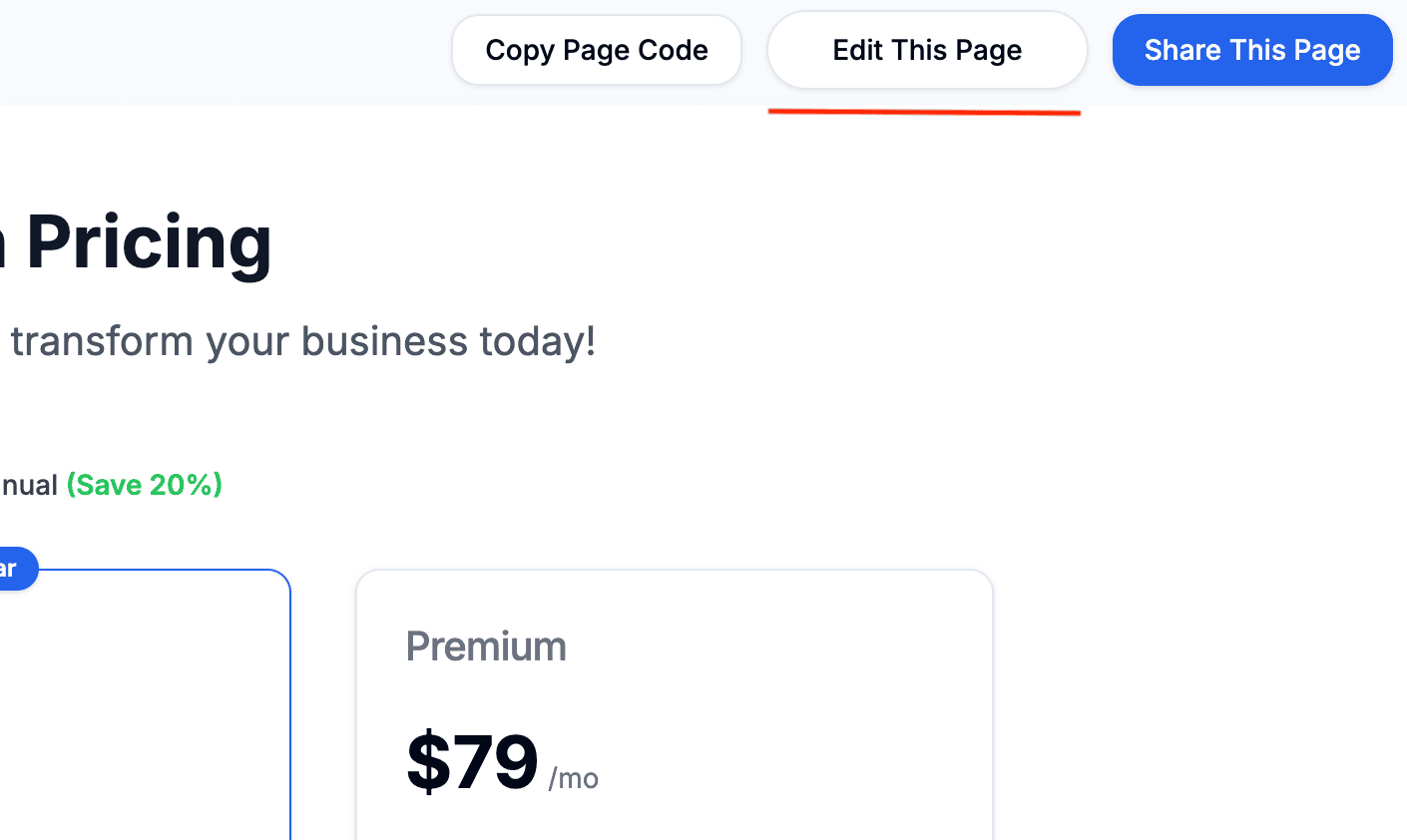
Click 'Edit This Page' button after generating page from a template
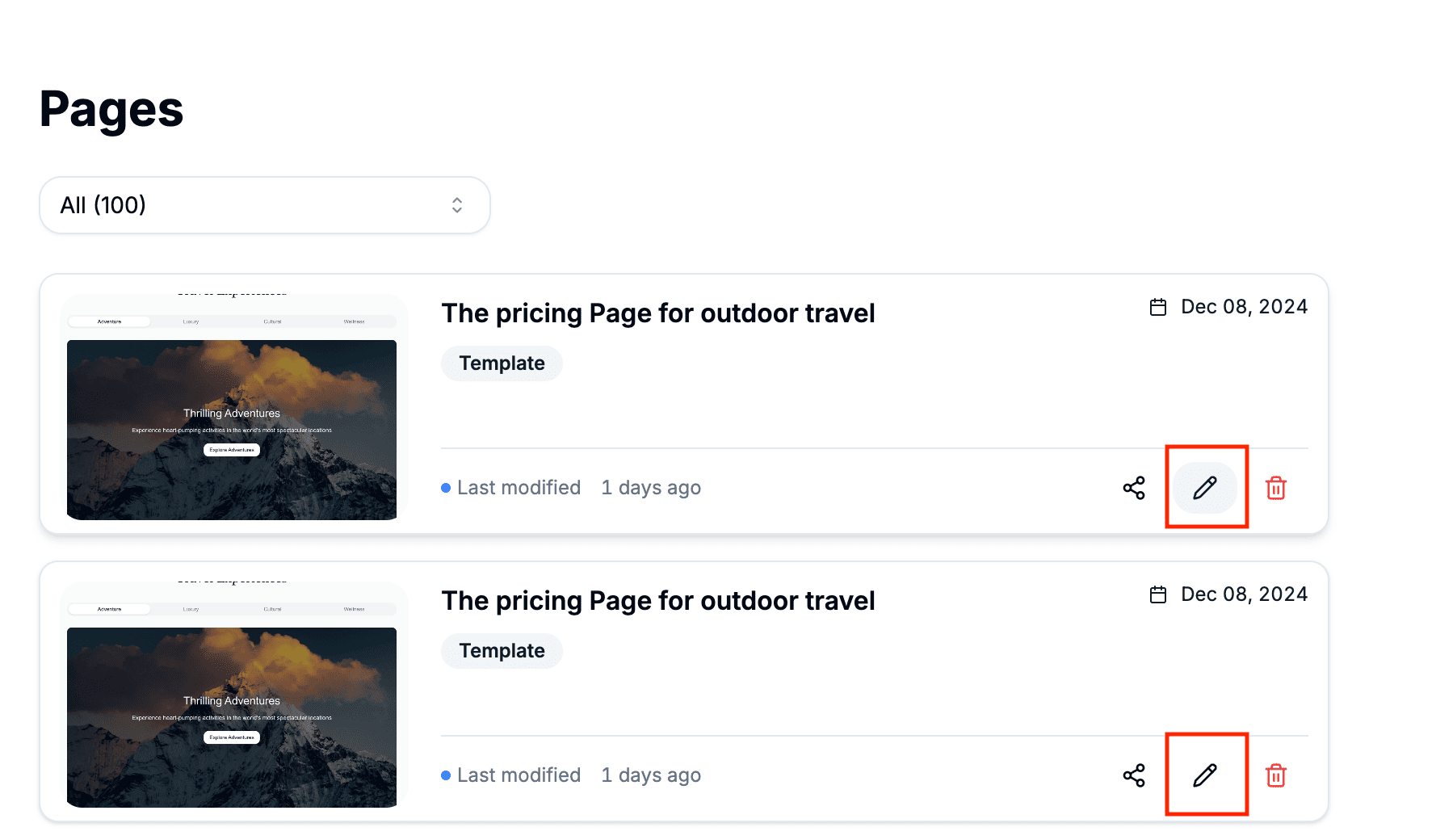
Click edit icon in the dashboard page list
Refine AI-generated text for maximum accuracy and clarity
Optimize images and visual elements for better user engagement
Customize design elements to maintain brand identity and style
Review and correct any AI-generated inaccuracies or errors
Adapt content for different languages and cultural contexts
Optimize content and metadata for better search engine rankings
Edit headlines, descriptions, and body text for clarity and accuracy
Adjust, replace, or optimize visual content and media elements
Modify section arrangement and content structure
Customize colors, fonts, and visual styling
Update internal and external links, improve navigation flow
Modify metadata, SEO tags, and technical configurations