You could refer to How to Generate Page with PageGen Templates
After generating the page, you may want to customize it further. You could refer to How to Edit an AI Generated Page
To start the image generation process, click the "Generate Image" button in the page editor.
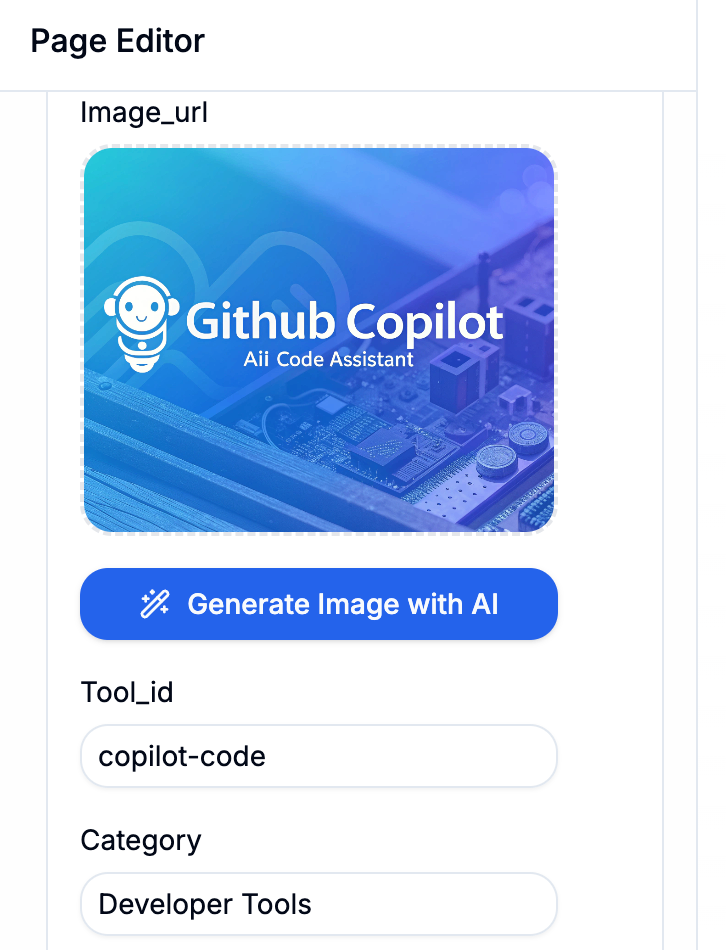
Next, enter a description or relevant keywords for the image you want to generate.
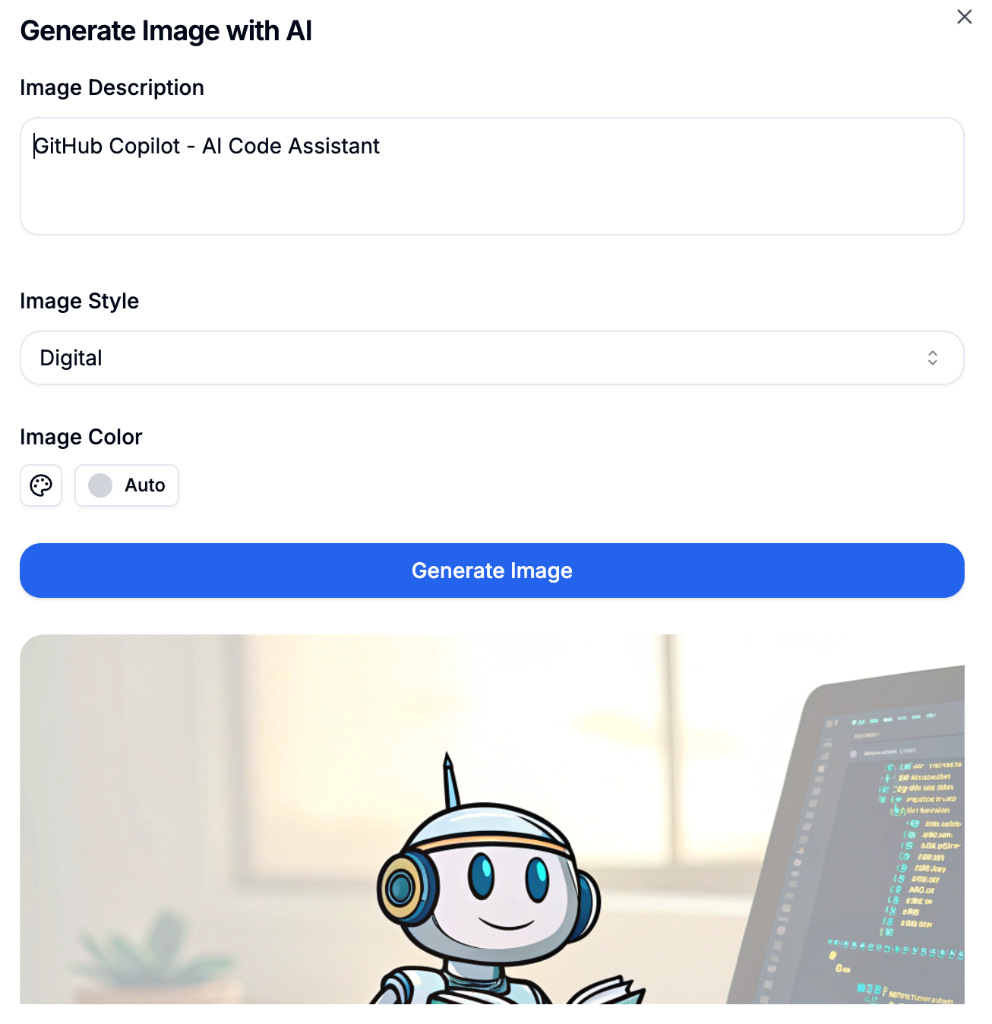
You could also choose the image style and image color.
If you neeed more styes or colors, please give us feedback.
After entering the description, click the "Generate Image" button to create the image.
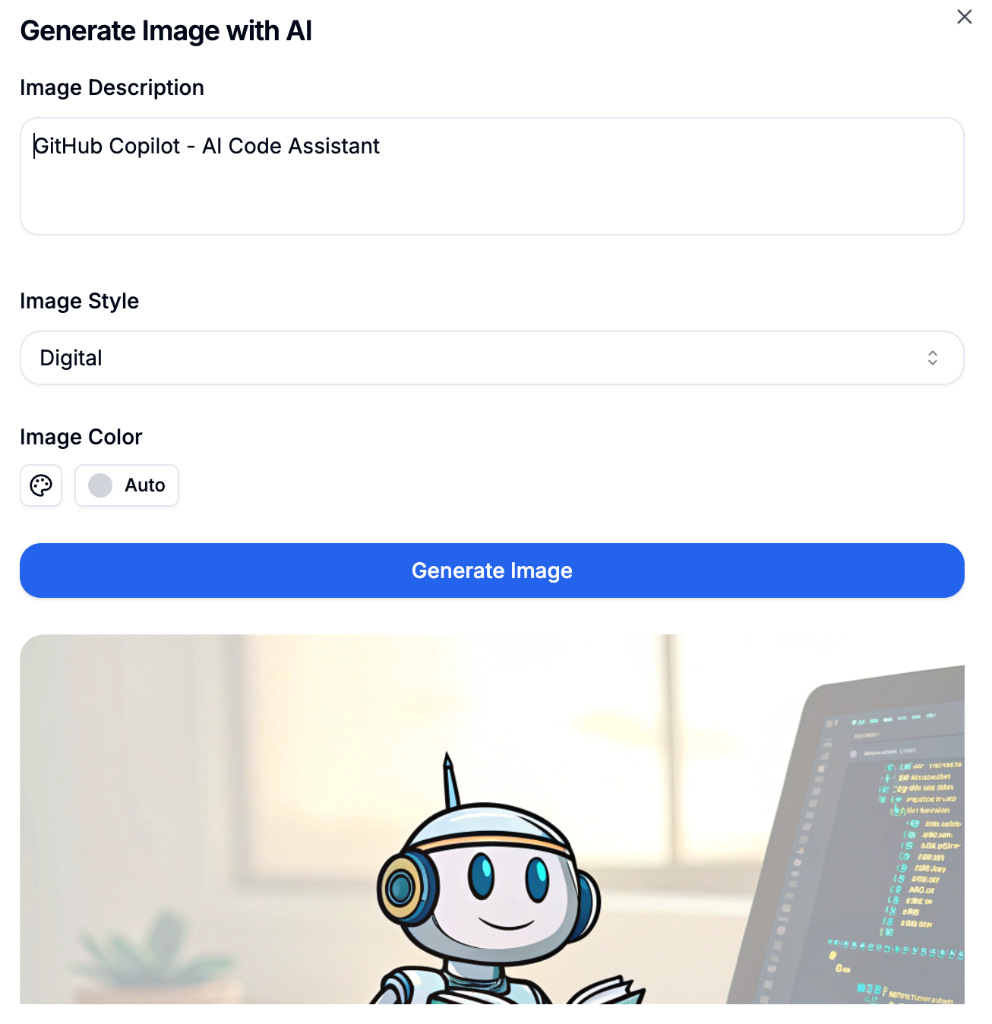
Once the image is generated, you can save it by clicking the "Save Image" button.

You also have the option to regenerate or discard the image if it does not meet your expectations.