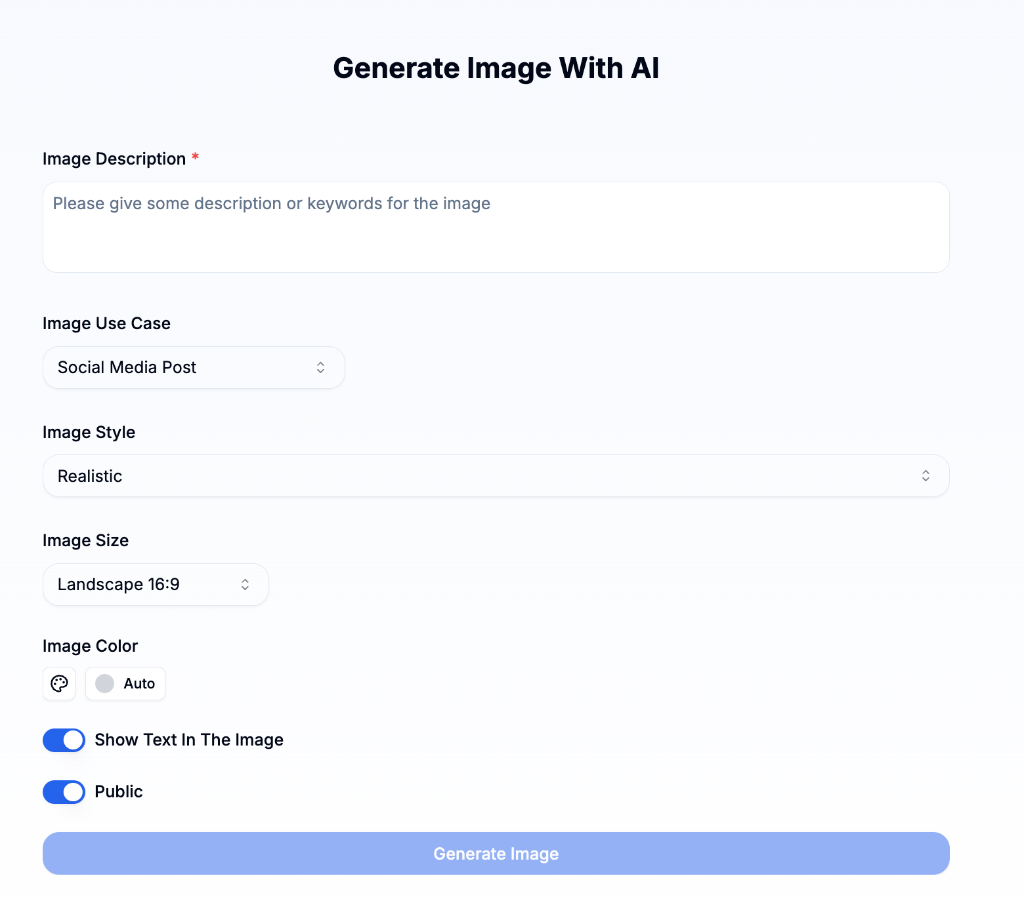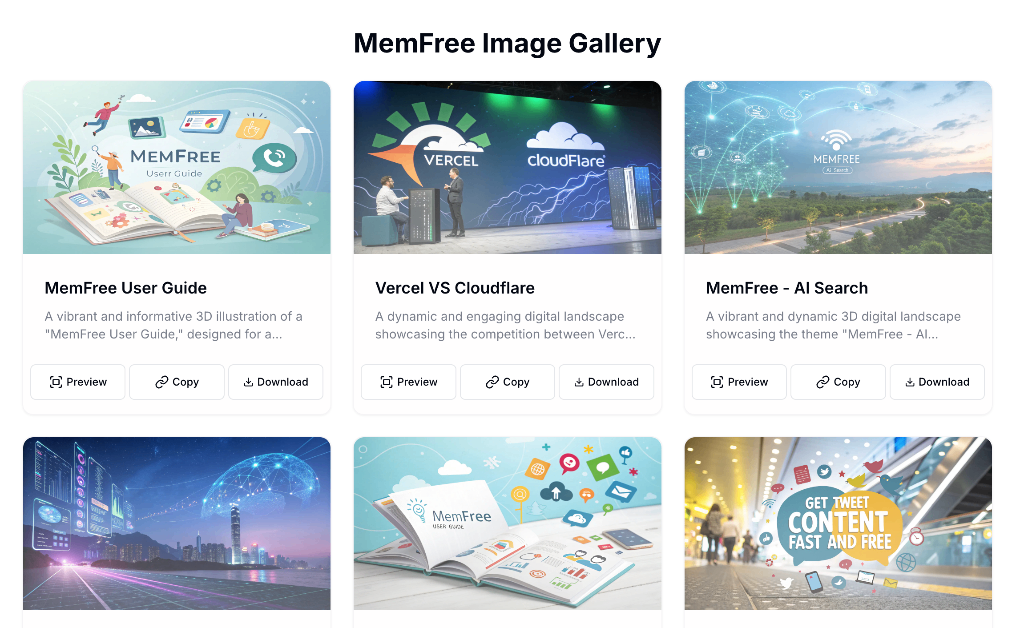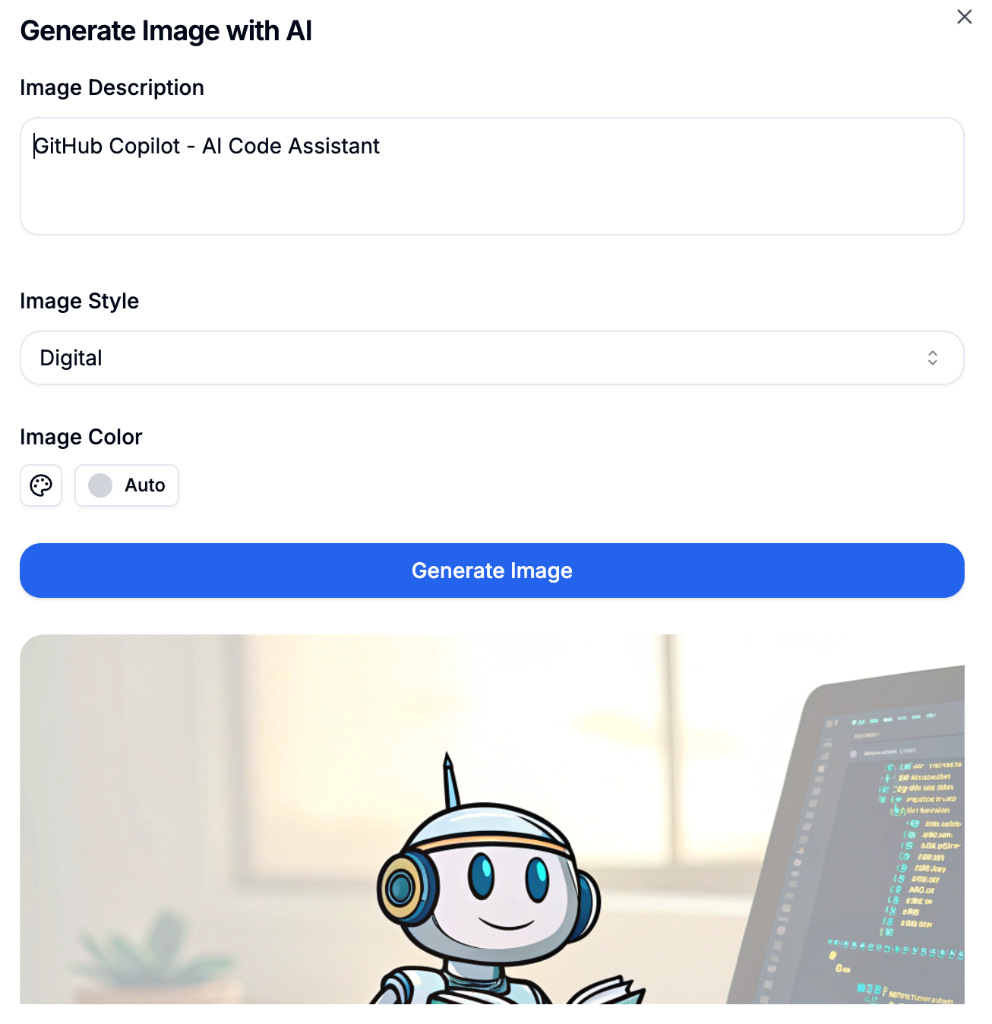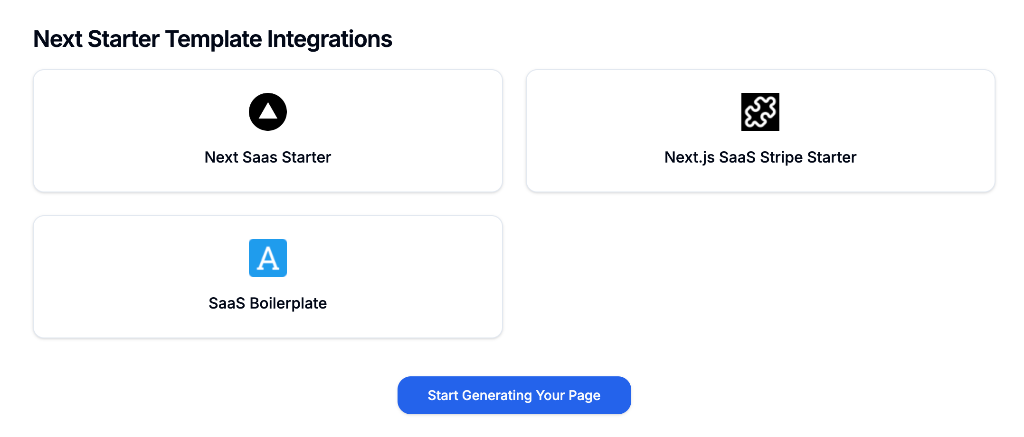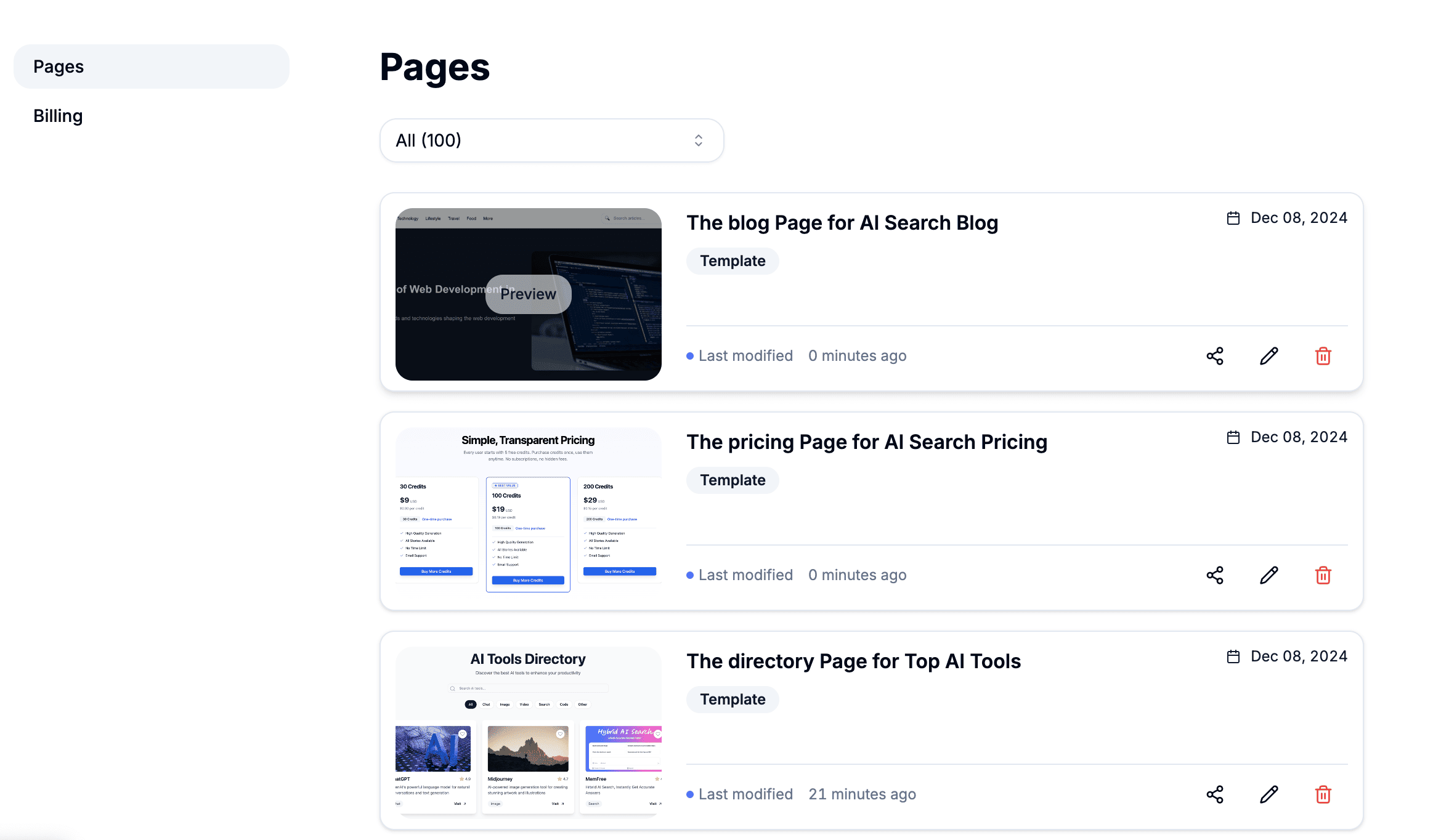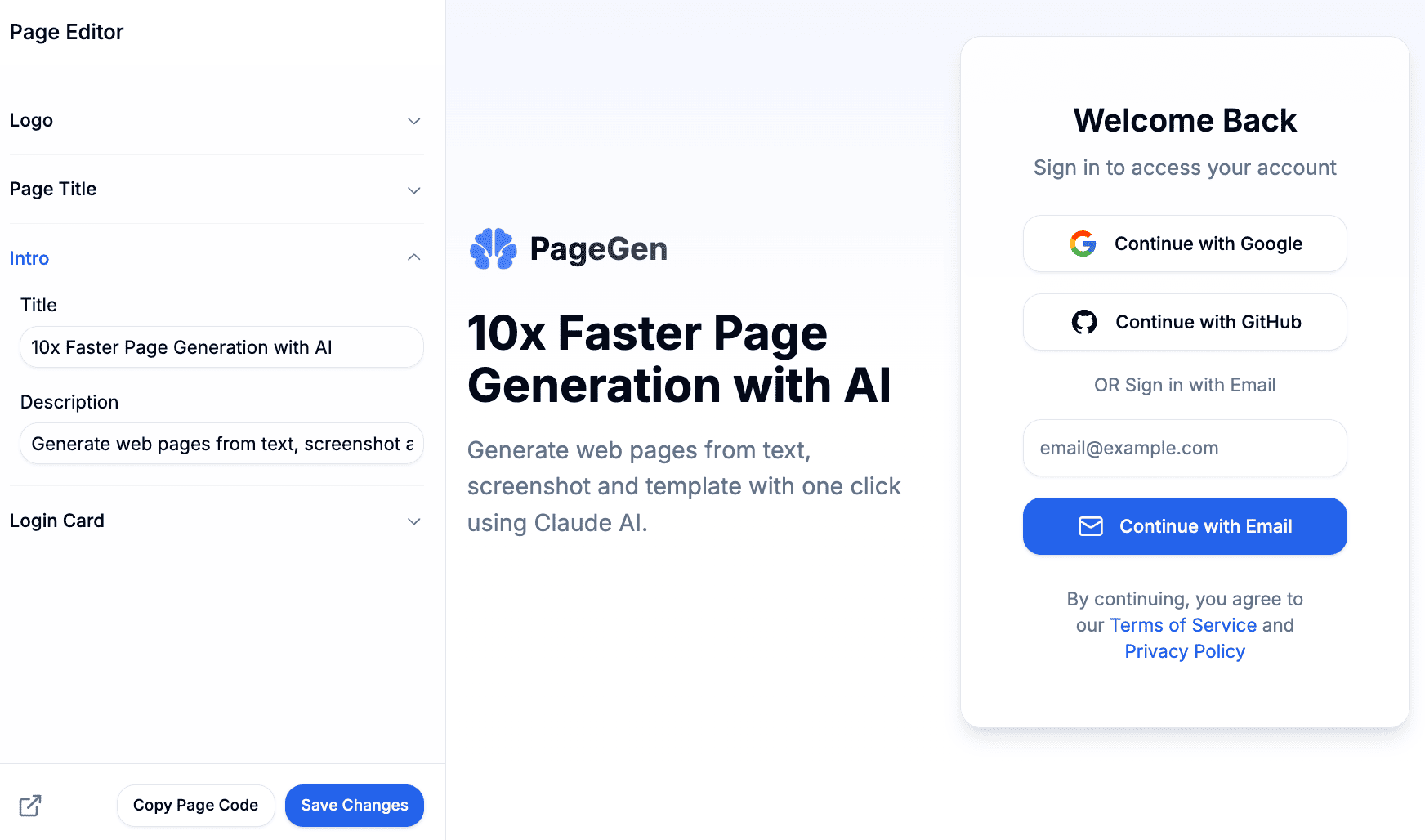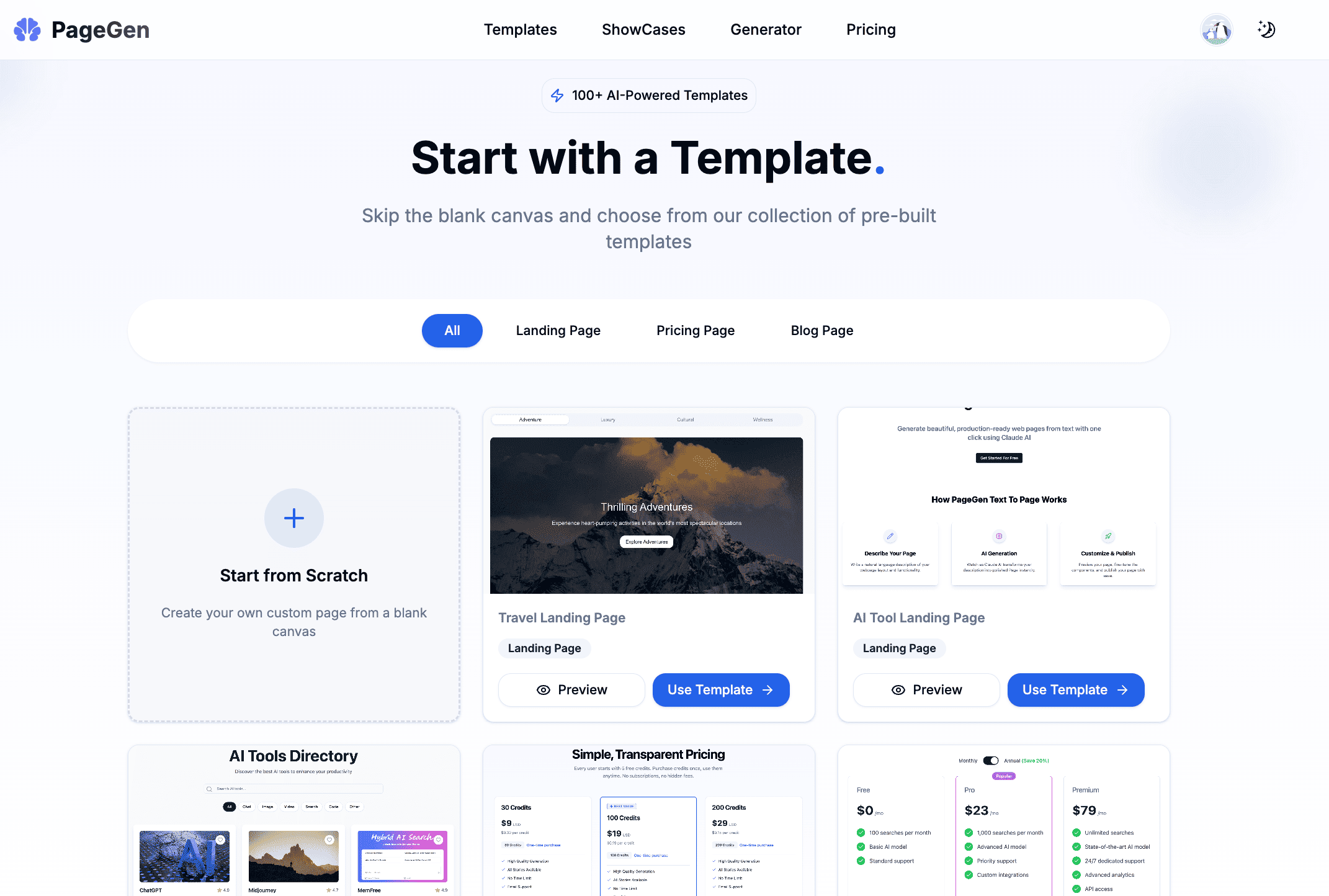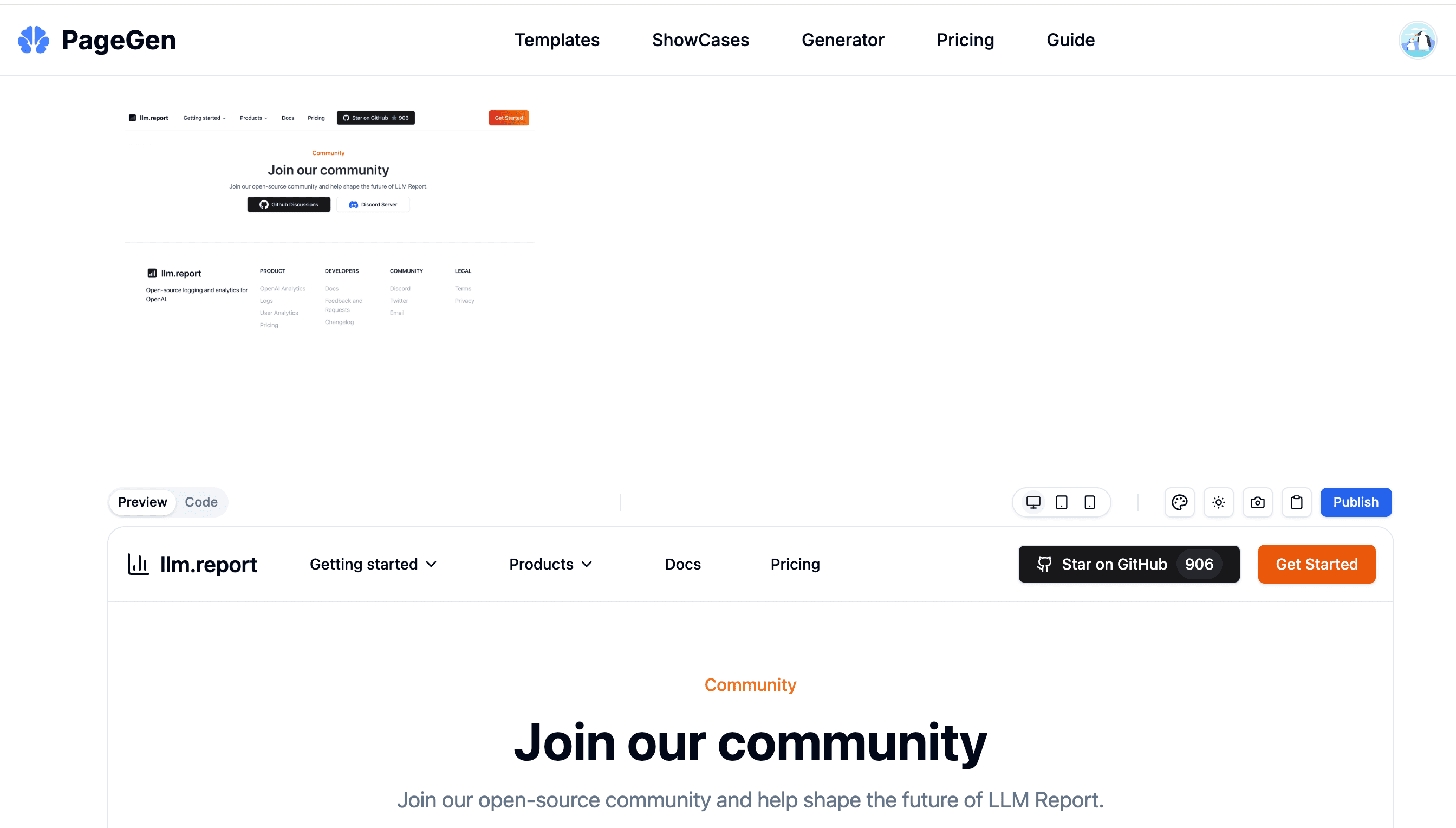PageGen Changelog
Track PageGen AI's latest releases and improvements. Through our agile development cycle, we continuously deliver new features, performance optimizations, and problem fixes to comprehensively support your development workflow.
Support AI Image Generator
PageGen now supports image generation via the powerful recraft-v3 AI
Input the image description or keywords
Customize the image style, color, and size and use case, which are optional
Click the generate image button
AI Image Generation for Pages
Now, When edit the page,in addition to uploading local images, you can use AI to generate images that match the page content in one click
Integrate Multiple Nextjs Starter Templates
Quickly start a project using PageGen and popular nextjs templates
Page Editing Support
Now you can edit AI-generated page images and text
- •Fine-tune page text for maximum accuracy and clarity
- •Refine page images to enhance visual impact and user experience
- •Customize page icons to reinforce brand identity
Instant Page Generation from Professional Templates
Generate pages instantly using pre-designed, high-quality templates
- •Dramatically accelerate page creation process
- •Eliminate complex style configurations with professional designs
- •Minimize time spent on repetitive page adjustments
- •Reduce resource investment in page development
One-Click Page Generation from Screenshot and Text
Create pages instantly by uploading screenshots or providing text descriptions
Upload a screenshot from your device or via URL
Automatically generate a page matching the screenshot's content, layout, style, and color
Easily modify page elements as needed
Describe desired page type, content, layout, style, and color
Instantly generate a corresponding page
Continuously refine and iterate with more specific instructions
Directly edit page code for precise customization
Get the pagr code and share your page